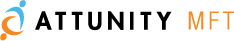
![]()
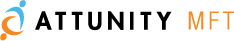
![]()
Shared Folders enable you to upload/download files to/from the Attunity MFT Server machine or a SharePoint site.
Note: The Shared Folders feature will only be available if the following conditions have been met:
§ Your Attunity MFT account settings allow you to use Shared Folders
§ Your operating mode is set to ActiveX control or Java applet
Your upload/download permissions are defined in an ‘Operation’ which is assigned to you by the Attunity MFT administrator. Several Operations may be assigned to you according to your specific file transfer needs. For instance, one Operation may only allow you to upload specific file types to a predefined target directory while another may grant you unlimited access to both source and target directories. Not only directories, but also the names and types of files that you are permitted to upload or download can be predefined by the Attunity MFT administrator.
Note: Certain Operations may require you to log in to Attunity MFT Server using a secure connection (HTTPS). These Operations are indicated by a padlock symbol as shown below:
![]()
Similarly, access to certain Operations may be restricted to users whose digital login certificate meets criteria that has been predefined by the Attunity MFT administrator. These Operations are indicated by a quill symbol as shown below:
![]()
If you encounter any of these symbols and are unsure how to proceed, consult your Attunity MFT administrator.