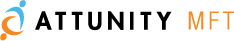
![]()
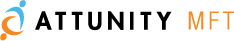
![]()
You can resume transfers that were interrupted before completion. Transfers may be interrupted as a result of power failure, networking problems, browser-related issues, and so on.
To recover an incomplete transfer:
1. Log in to Attunity MFT Web Client as described in Logging in to Attunity MFT Web Client.
2. Click the ![]() button on the left of page.
button on the left of page.
The Resume Transfers page is displayed:
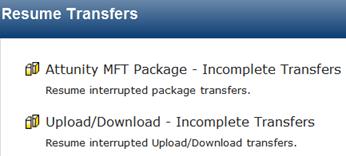
3. Select one of the following as appropriate:
§Attunity MFT Package – Incomplete Transfers to resume transfers that were interrupted while sending a package or downloading a package file
§Upload/Download – Incomplete Transfers to resume transfers that were interrupted while uploading or downloading files to/from Attunity MFT Server or SharePoint.