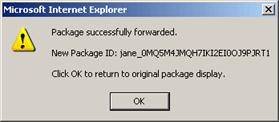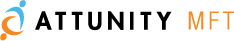
![]()
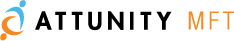
![]()
You can forward packages from your inbox to other recipients.
To forward a package:
1. Click the Package subject.
The Package Details window opens.
2. Click the Forward link at the top of the page.
The Forward Package window opens.
3. Follow the procedure described in 2. Sending a Package.
Note: The advanced options which are available when creating a new package and replying to a package are not available when forwarding a package.
The package is forwarded and a confirmation containing the unique ID of the forwarded package is displayed: