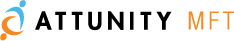
![]()
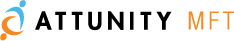
![]()
Files that you send are uploaded to Attunity MFT Server as Attunity MFT packages. Packages consist of your files and Attunity MFT metadata files. Attunity MFT metadata files contain important information such as who to deliver the files to, when the package expires, and so on. After you send a package, it is uploaded to Attunity MFT Server where it undergoes processing before being delivered to hosts or downloaded by users.
For information on checking the status of sent packages, see Checking the Status of Sent Packages.
In this chapter:
§ Sending a Package – Describes the basic requirements for sending a package.
§ Inviting Users – Describes how to send packages to Ad Hoc users (users who are not Attunity MFT users).
§ Advanced Tab – Explains how to configure advanced options such as security and package expiration.