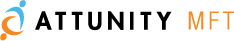
![]()
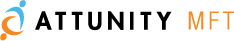
![]()
Your Attunity MFT administrator may require you to log in securely and authenticate your identity to Attunity MFT Server (see Logging in to Attunity MFT Web Client). If such a requirement exists, you must ensure that your browser's certificate stores contain appropriate client and CA certificates. If you are not sure whether such a requirement exists, please contact your Attunity MFT administrator.
Additionally, in order to use Attunity MFT Web Client's Java Applet (if client certificates are required) you must also:
1. Import appropriate client and CA certificates to the Java certificate stores using the Java Control Panel.
2. Be able to access to a keystore containing the required client certificate. You may also need to add the CA certificate to the Java cacerts store (if it is not already included). The default location of the Java cacerts store is:
~\Java\jre1.x.x\lib\security
For more information on managing keystore certificates, see:
http://java.sun.com/j2se/1.5.0/docs/tooldocs/windows/keytool.html