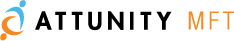
![]()
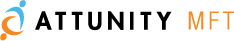
![]()
§ Package – Files are sent in packages. When sending files, Attunity MFT Web Client creates a special folder known as a package that contains your files as well as various information required to process the package such as the names of the package recipients, when the package expires, and so on. After you send a package, it is uploaded to Attunity MFT Server where it undergoes sorting and processing before being downloaded by the recipients and/or delivered to hosts.
§ Enhanced – The Attunity MFT administrator can either configure your Attunity MFT Web Client operating mode as "Lite" (see below) or "Enhanced". If your operating mode is "Enhanced", active components will be downloaded from Attunity MFT Server to your computer (if you agree). Active components provide enhanced functionality, enabling you to pause and resume transfers, easily manage the download of multiple files, recover transfers, encrypt/decrypt files and access shared folders. Despite the benefits that Attunity MFT's active components provide, your organization's corporate policy may prohibit the use of active components or you simply may not need the functionality that they provide. If this is the case, you can change your operating mode to "Lite" as described in Operating Mode.
For more information on Shared Folders, see 10. Shared Folders.
§ Lite – The Attunity MFT administrator can either configure your Attunity MFT user account as "Lite" or "Enhanced" (see above). If your account is configured as "Lite", you will only be able to send packages and download files sent to you by other Attunity MFT users or hosts.
§ Hosts – Hosts are computers either within or outside an organization that your Attunity MFT administrator has enabled you to send files to or receive files from.
§ Host nicknames – When sending files to a host, you must specify the host nickname and, if required, the target directory nickname. The host nickname is an alias for the actual host IP address while the target directory nickname is an alias for the actual target directory on the host. If instructed by your Attunity MFT administrator, you may only need to specify the host nickname (and not the target nickname). Specifying only the host nickname will send the package to several directories on the same host.
Host address format when host and target nicknames are required:
host_nickname:target_nickname
Example: mozart:requiem
Host address format when only the host nickname is required:
host_nickname
Example: mozart